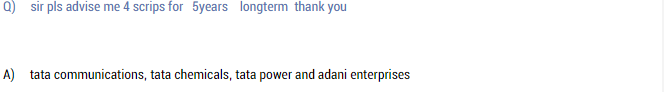On February 2, Microsoft published a blog post and updated an old postthat included the news that InfoPath and Forms Services are not dead, after all. A lot is still up in the air about SharePoint 2016 in many areas. One thing that is clear, though, is that they are stepping back from some bold predictions about InfoPath as well as SharePoint and Office in general.
The future of Microsoft InfoPath, and SharePoint Forms Services, has been in question for several years now. When I attended the SharePoint Conference in November, 2013, InfoPath was conspicuous by its absence. There were no sessions devoted to InfoPath, and the MS InfoPath team didn’t seem to be in attendance. The few sessions that discussed forms at all were about Access and Access Services. The InfoPath 2013 client application would not be available for stand-alone purchase, and was only available in one high-end enterprise suite. The word on the ground was that InfoPath was on its way out.
In January, 2014, Microsoft announced that yes, indeed, InfoPath and Forms Services were being deprecated and would be replaced by … something! That something turned out to be not Access Forms, as some predicted, but an online tool called Forms on SharePoint Lists. The development of this tool has been marked as Canceled on the Office 365 Roadmap, and Microsoft has announced that:
- Forms Services will be part of SharePoint 2016 on premise
- Forms Services will be supported in Office 365 “until further notice”
- There will be no new edition of InfoPath released, but InfoPath 2013 will work with SharePoint 2016 and Office 365.

In a way, this isn’t all that shocking. We already knew that there was not going to be an InfoPath 2016, but that Microsoft would continue to support it for the typical 10-year lifecycle for their products. Given that, I would have been very surprised had there been no bridge at all between InfoPath forms published to SharePoint 2013 and whatever was going to be available in 2016. It would not be unprecedented for Forms Services to simply be dropped and no migration path provided, but …. Even if the new form tool was going to be ready for the 2016 release, I actually expected that form libraries, and lists with forms customized in InfoPath, would continue to work in SharePoint 2016. Perhaps that was naive, and I knew it wasn’t guaranteed, but I thought that it was more likely than not.
The big takeaways here are that Microsoft is probably going back to the drawing board on forms for SharePoint, and that InfoPath will probably hang on longer than anyone predicted or planned. There have been some tools that they have abandoned to the 3rd-party market; perhaps forms will be one. In the past I’ve primarily used InfoPath forms with form libraries, but others make extensive use of InfoPath to customize list forms. Either way, InfoPath is not dead yet, and is the tool we still have for both uses.
One thing I’m curious about is if the integration between InfoPath and Office 365 will improve, or if we are stuck with the status quo. For example, the issue of being unable to use the User Profile Database in SharePoint forms published to SharePoint Online is a big drawback. (See the previous post InfoPath and SharePoint Online / Office 365: Error 5566 for more information.) I like InfoPath, but even so there are a number of other improvements I’ve wanted for years. I’m just sorry to see forms with SharePoint stagnate to this degree, where development for the current product stopped some time ago, yet no new product is on the horizon.
Reference:
http://www.avatar-soft.com/#!InfoPath-Is-Dead-Long-Live-InfoPath/c218r/90D0E3A1-C4E0-450C-AD29-2A954B699FA1