We can map SharePoint user profile properties to Active Directory Data. By doing that while synchronizing the data from Active directory to SharePoint, configured properties will be automatically associated with User Profile properties.
To sync AD DS properties with User Profile properties,
Navigate to SharePoint Application Management page and click on Manage Service Applications link.
Select any property, Right click and click on Edit.
To remove the existing mapping, Click on Remove button in "Property Mapping for Synchronization" section. To add new mapping, In the Add New Mapping section in "Source Data Connection" list, Select Data connection link in directory service to map the user profile property. Specify the attribute in Attribute box and click on Add button.
Click on Ok to save the configurations. We can map the user properties to AD by repeating the above steps.
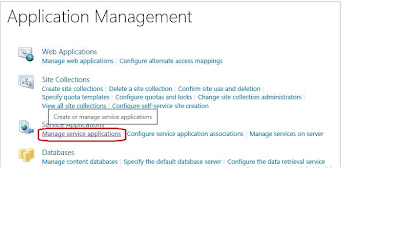




No comments:
Post a Comment